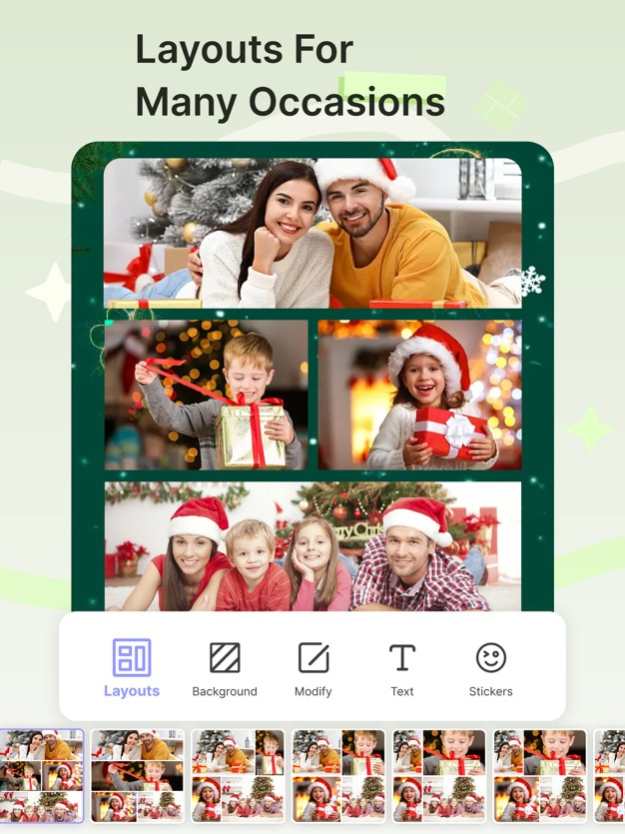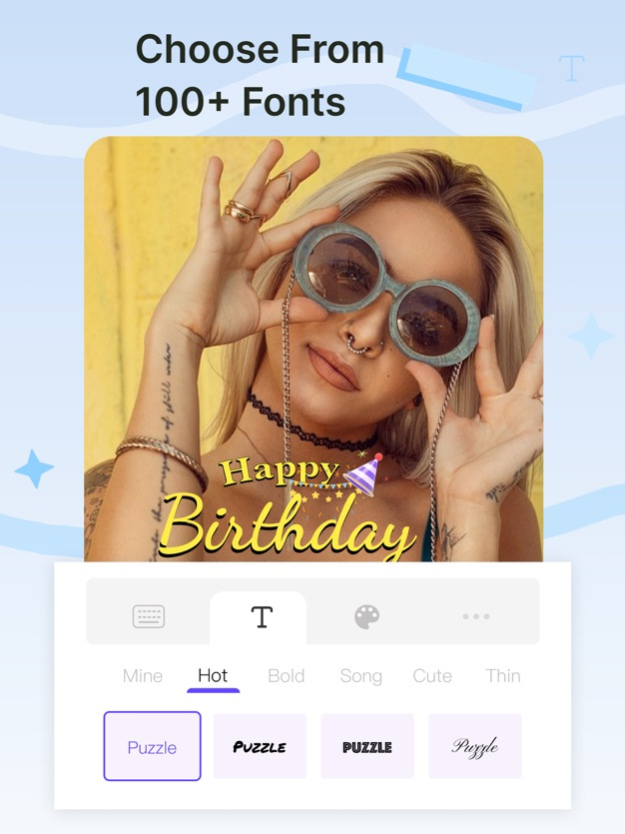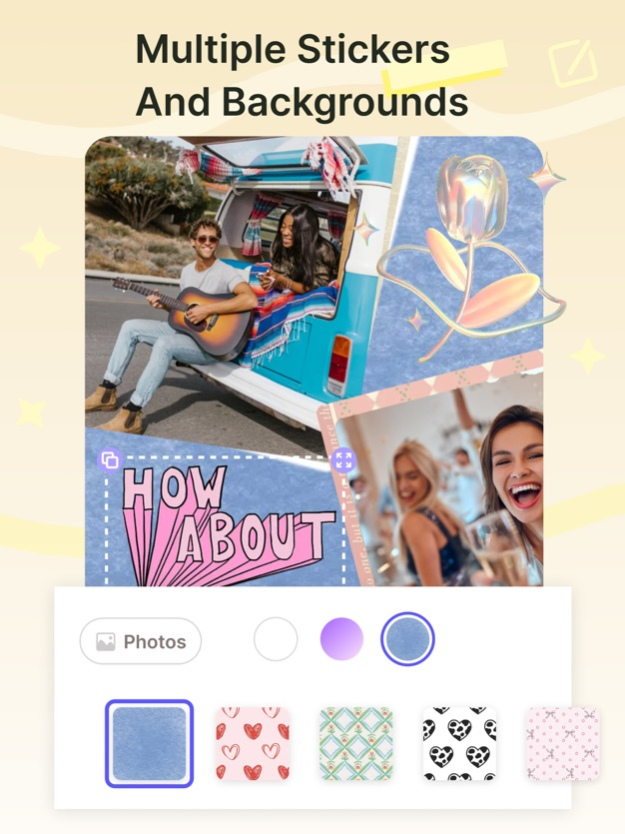PicCollage-GridArt PhotoEditor 2.4
Free Version
Publisher Description
Introducing Pic Collage -Your Ultimate Creative Companion!
Unlock the full potential of your visual storytelling with Pic Collage , the all-in-one photo collage maker, and photo editor designed to elevate your creativity. Tailored to meet your diverse needs, Pic Collage Pro provides a comprehensive suite of features that empower you to craft perfect collages, design captivating stories, and turn your memories into stunning visual narratives.
**Creative Freedom:**
Embark on a journey of creative expression with 200+ stylish layouts, ranging from classic designs to trendy grids. Whether you're curating memories, celebrating milestones, or capturing daily adventures, Pic Collage offers the versatility to mix-match photos, crop, rotate, and set them up in a way that reflects your unique style.
**Innovative Collage:**
Elevate your Instagram game with our innovative Carousel Collage feature. Seamlessly layer photos and videos across multiple frames for a visually appealing and cohesive Instagram layout. Let your creativity flow as you tell your story with a dynamic blend of visuals that capture attention and leave a lasting impression.
**Powerful Editing Suite:**
Bring your photos to life with our robustediting suite. Trim, crop, reverse, split, and adjust create captivating slideshows that express your narrative through dynamic visuals.
**Extensive Sticker and Font Library:**
Personalize your collages with our extensive library of exclusive stickers, backgrounds, patterns, and frames. Choose from 100+ fonts to add expressive text and create visually appealing designs. Express your personality, celebrate occasions, and add that extra flair to your visual stories.
**Freestyle Scrapbooking and Doodling:**
Go beyond standard collages and create freestyle scrapbooks of your special moments and memories. Doodle and write on your photos with your unique handwriting, adding a personal touch to your creations. Cutout photos by tracing shapes with your finger, giving you complete control over your design.
**Share Your Masterpieces:**
Share your collages seamlessly on social media platforms or print them at your favorite stores like Walgreens, CVS, or Target. Whether it's for digital sharing or tangible memories, Pic Collage Pro makes the process simple and enjoyable.
Embark on a visual journey with Pic Collage Pro - where every moment becomes a masterpiece, and every memory is a work of art. Download now and witness the transformation of your photos into captivating visual stories!
It is a great honor to choose us as your collage editor and image processing software. At the same time, we look forward to you creating more creative works and sharing them with more good friends.
If you have any suggestions or opinions, please feel free to contact us at any time.
Privacy policy: https://api.puzzle.hyktco.com/xieyi/meimeixiyi.html
Terms of Service:https://api.puzzle.hyktco.com/xieyi/mmyhfuwu.html
:) Happy and best wishs for you!
Mar 16, 2024
Version 2.4
1. Optimize the color selector;
2. Add text, stickers, and graffiti functions to the basic puzzle;
3. Fix the template image movement bug.
About PicCollage-GridArt PhotoEditor
PicCollage-GridArt PhotoEditor is a free app for iOS published in the Screen Capture list of apps, part of Graphic Apps.
The company that develops PicCollage-GridArt PhotoEditor is Hangzhou Hongying Ketu Network Technology Co. Ltd.. The latest version released by its developer is 2.4.
To install PicCollage-GridArt PhotoEditor on your iOS device, just click the green Continue To App button above to start the installation process. The app is listed on our website since 2024-03-16 and was downloaded 0 times. We have already checked if the download link is safe, however for your own protection we recommend that you scan the downloaded app with your antivirus. Your antivirus may detect the PicCollage-GridArt PhotoEditor as malware if the download link is broken.
How to install PicCollage-GridArt PhotoEditor on your iOS device:
- Click on the Continue To App button on our website. This will redirect you to the App Store.
- Once the PicCollage-GridArt PhotoEditor is shown in the iTunes listing of your iOS device, you can start its download and installation. Tap on the GET button to the right of the app to start downloading it.
- If you are not logged-in the iOS appstore app, you'll be prompted for your your Apple ID and/or password.
- After PicCollage-GridArt PhotoEditor is downloaded, you'll see an INSTALL button to the right. Tap on it to start the actual installation of the iOS app.
- Once installation is finished you can tap on the OPEN button to start it. Its icon will also be added to your device home screen.